Avoid missing messages from site members falsely regarded as spam:
To avoid missing important messages, add our address, support@sexpal.co.il, to the white list (not spam). See the mail help for instructions. If a message arrived to the Spam folder by mistake, mark it as 'Not Spam'. |
|
Sexpal Adult Dating - Frequently Asked Questions
SexPal is a fun adult dating website. Some of our members
are looking for love. Others are looking for good sex. And some
are looking for both! Whether you're looking for flirts,
swingers, dating adults, one night stands, an affair, or
something else - it's all inside SexPal.
or in Hebrew
הכרויות סקס, הכרויות סטוצים, הכרויות נשואים
- I have a question that's not answered here. What should I do?
Please use the Contact Us form.
- How can I update my profile?
It's easy. To update your profile, simply log in with your
username and password. Click on the 'Profile Update' button
and you will be directed to the update page. On this page you
can update all of your details. Click on the 'Save' button to keep
your changes.
- How can I remove my profile from the website?
Your card can be removed from the SexPal website by using the link at the bottom of every email coming from the site.
But be sure that's what you want to do because once you remove your profile, it is completely deleted from the system as well as all related
account information, your messages, images, etc.
You cannot restore a removed profile. If you would like to freeze
the profile or your subscription, please send a request to our
support team using the same email you registered with on your
profile. We'll put your subscription on hold until you are ready to
re-enter the dating adult world.
- How can I find interesting partners on SexPal?
Just join now for free and log in. Then use the Search menu to
find dating adults using various criteria such as gender, age,
users with a picture only, connection type (fun dating,
partners, flirt, one night stands, swingers) and more.
Clicking on the 'Search' link returns all potential partners
meeting your pre-selected criteria. To move forward with the
results, click on the 'next' button at the bottom of the page.
- How can I add or update pictures?
To add pictures or to update an existing image, log on using your
username and password. Click on 'Photos update' and the 'My
Pictures' page appears. Here you can upload a picture from your
computer, mark a picture as 'private' or delete exiting pictures.
You can also use this page to upload several more gallery
pictures.
NOTE: The main picture is the one that is displayed in the
search results.
- I forgot my username or my password. What should I do?
First try to find an email that came from the site. Each such email has a button that allows you to log into your account immediately.
To recover your user name and password, click on the link
"Forgot?" located on the home page, enter the e-mail address
you registered your SexPal account with, and you will get an e-mail
with your login information.
If you still have problems, please submit identifying information such as the email address you registered with the site
or username or reply to the email you received from the site and note that you forgot your login information.
- How can I view someone else's profile?
Once you have your search results, you can click on the
member's name or image to view his/her personal profile.
To contact a member, just write a quick message and press the
'Send message to' button.
- How do I know that I received messages if I'm not connected to
the website?
An e-mail will be sent to you whenever a new internal message
is received.
- How do I add a friend to my friends list?
You can add anyone to your friends list easily by clicking on the
link 'Add ... to my list' when viewing his / her profile.
If the person is already on your friends list, you can remove that
person by clicking the 'Remove' link located in the same place.
- Is my subscription automatically renewed?
You're in control of your subscription. If you did not choose the
auto renewal option box when you purchased your
membership, the subscription will not be renewed
automatically. If your account renews manually, we will send
you an email when it's time to renew.
Even if you opt for auto-renew, you can stop whenever you want by sending an email to site support.
When purchasing a subscription via PayPal, there is no automatic renewal.
My mail view shows all your correspondence, a line for every correspondence with a friend showing the beginning of the last message.
Messages are sorted by date of last activity. Unread received messages are displayed first.
Clicking on a message opens the other party's card in the 'Our msgs' tab.
Here are all the messages you sent or received (similar to gmail mail) sorted by the message date.
When you send a message, it is marked with a single ✓

When the other party has seen the message, you will see a double
✓✓
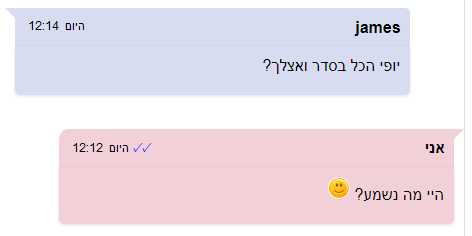
In the 'Details' tab, you can block the other party from sending you additional messages.
You can also delete the correspondence with the other party (deletion is from your side only).
- Why don't I have many contact requests?
The #1 rule for getting more contacts is to add pictures! I'm
sure you'd be more interested in contacting someone once you
saw their picture, right? Well it's the same with other members.
Also, make sure you respond to messages quickly. People may
lose interest in meeting you if you are unresponsive.
Finally, creating an interesting and challenging personal profile,
with unique answers to open questions, is the best way to get
more people to contact you.
- How does the 'Private Picture' feature work?
The private picture feature allows you to expose your pictures
only to those you chose. You can select any image as private.
There are two scenarios:
1. A member on the website has a private picture or pictures.
When you view their profile you can click the button requesting
permission to see private pictures. The other person will receive
an e-mail, view your profile and, if they choose, can click on the
button that allows you to view their pictures. If permission is
granted, you will receive a confirmation e-mail alerting you that
viewing permission has been granted. Then you can log on to
the SexPal website and view the private pictures of your friend.
2. You have private pictures. Another member of the site views
your profile and asks your permission to view your private
pictures. You will receive an e-mail with that request.
If you choose, you can log on to the SexPal website, view the
requesting friend's profile and click the button to confirm that
this friend may view your private pictures.
if you confirm, the other person accepts an e-mail confirming
the request, they will be able to view your private pictures.
- Can I get tips for creating an attractive Fun dating and
partnering profile?
1. Add pictures! We can't over-emphasize the importance of
having one or more pictures attached to your profile!
For best results, attach at least one face picture and one full
body picture. You can mark either picture as private, if you
prefer, and then control who you allow to see it. That way you
can put a really sexy picture up but not make it available to the
entire membership.
2. Write about yourself honestly. If you 'invent' another person,
you run the risk of members being attracted to that fictional
person instead of the real you.
3. Think about how your friends would describe you. Take the
good things they say and turn them into your profile
description.
4. Use enough words to "sell" yourself to other members.
Simply writing "Looking to meet someone" is not going to get
the job done.
On the other hand, don't write your life's story. Leave
something to talk about when you finally hook up! Plus,
members typically search through a lot of profiles. They don't
have the patience to read a profile that's too long and involved.
5. Be honest about the type of relationship you want (quickie,
swingers, long-term, love and relationship, sex partner and fun,
marriage, chat or email, flirt, one night stand, control game,
couples sex exchange or other).
Don't say you want something you really don't. Saying for
example, "Looking for a long term relationship" when you really
want a one night stand is not fair to the other person who is
taking you at your word.
6. Write about what you love with some details: hobbies, music,
animals, and entertainment. For example don't write 'I love
music.' Instead, say something like 'I love rock music from the
80's.'
7. Write draft text for your personal profile on paper so you can
avoid the pressure of writing in real time at the computer.
Read, edit and rewrite until you are happy. Then you can post
it.
8. If you are stuck, you can get help creating your profile from
the online wizard. This is not as good as your own personal
writing, but at least it gives you a reasonable starting point.
To access the wizard, click on the 'do not know what to write'
link and follow the wizard's lead. You can expand the results
yourself later on.
Here are some profile examples:
For Men:
'Young, sexy, sensual, hunk is looking for beautiful woman with
a good soul. Prince will pamper you between the sheets and
bring you to ecstasy.'
'Real man, cool, intelligent and sensitive, horny as hell, wants to
make out with you and fulfill mutual fantasies.'
For Women:
'I'm sexy, sweet, and ready to have with the right man the sex
of my dreams!'
'Discreet, sexy, shapely, gorgeous, married woman is looking to
explode without all the drama. If you're hung and generous, I'm
ready for a discreet relationship.'
- I couldn't find what I was looking for
|
|